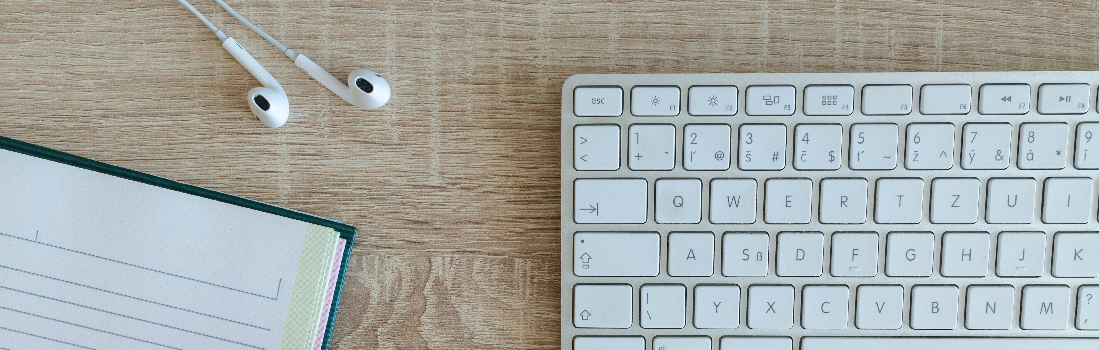
Rich Pins from Pinterest are now live on Bonanza
Rich Pins from Pinterest are now live on Bonanza. There is no difference in the way you use this feature on Bonanza. The only difference is that when you Pin an item from Bonanza, it will now include more information about the item when it is pinned on Pinterest. Buyers like more information. A big thank you to Marsha from MyTexasTreasures for this suggestion and to Eric for programming it! Here are some tips from our dear friend Google, on how to use this feature to your advantage.

On another note, sales are popping on Bonanza (that means we are having a heavy volume of sales)! Our support team is bombarded with Bonanza sellers asking the same question over and over, "How can I be a better seller, especially during this high volume sales period?" So much so that we though we would include a list of the most popular questions your buyers have when they contact support.
When will my item be shipped? Sellers can already provide this information to buyers directly on Bonanza. Just go to your items sold page, find the transaction and mark it as shipped. You will be prompted to enter a tracking number and the carrier. Once you do, we will automagically send that information to your buyer. Buyer is happy and comes back to shop more!
Do you have a (enter size here)/Do you have this in the color (enter color here)? Most relevant categories already include this information and you will be prompted to enter this information when you create your item. In the case that you do not have this option, please make sure to include this information in your listing, in a place where a buyer will see it.
Can I pay you more to have the shipping expedited? Sellers using Calculated and Flat Rate Shipping already have the option to add multiple shipping services for buyers. If you offer Free Shipping then you should add this option in the description of your item. Buyers like to have options.
Can you wrap this item as a gift? The beauty of online shopping is that you can send gifts to those loved ones who may be far away from home but close in your thoughts. Make your booth stand out by offering free gift wrapping to your buyers. Go even one step farther and offer personal greeting cards too!
We would love to hear what other suggestions you may have to increase buyer satisfaction. Please add your suggestions in the comments below.
<< Back









17 responses to Rich Pins from Pinterest are now live on Bonanza
What is secret to do this? Description was blank and I was taken off Bonanza site
You need to be logged into your Pinterest account, otherwise you will be prompted to log in. I just pinned one of your items and it worked great. Don’t blame me if it sells soon!
http://www.pinterest.com/pin/254875660135214853/
Thank you for the pin and the comment, Mark
Great NEWS! Thanks Bonanza for implementing this. Pinterest is such an amazing platform for sales. And what a great time to have this tool. Let the Holiday sales begin.
Question though, I am on chrome, windows 7, and am signed into Pinterest. I had to add description info and the price, it did not capture, but the Bonanza logo did append.
http://www.pinterest.com/texastreasures/black-fridaycyber-monday-on-bonanzacom-2013/
If you see this consistently happening, please forward all of the details to [email protected] so we can research. Thank you.
Mark:
Thank you for setting this up.
I had tried verifying my website on Pinterest a short while back (since I have a business account set up), but since my booth here on Bonanza is not my actual website there was no way to do this….Pinterest would not let me verify it. Is there anything that Bonanza can do so that we can verify out booths/site on Pinterest?
Once a site is verified we’re supposed to be able to do this here:
“Businesses that have verified their website on Pinterest can use Pinterest web analytics to learn more about how Pinterest users are interacting with their content. And the metrics within Pinterest analytics can help businesses determine what is resonating best with their target audience.”
Thank you.
Not sure if that applies to sub accounts (Booths) but I will be sure to share your comments.
TreasureHaven, Pinterest does not allow Marketplaces such as Bonanza/eBay/Etsy to verify yet. I read they are working on this for 2014. But you can check your Pinterest activity on Google analytics and can see on Lexity if someone comes into your store from Pinterest. And can check on your Pinterest to see what pins have been re-pinned, liked, or if you have comments.
M’be “rich” pin for you; but when i pin s’thing, the window comes up blank.
yes i am logged on both Bz and Pin.
Plus, i really don’t like having to click on SHARE to get to the Twitter and Pin links,
just sayin’ :~(
If you see this consistently happening, please forward all of the details to [email protected] so we can research. Thank you.
Thank you Mark.
MyTexas, thanks.
Great tips.
I think the main point is also about getting membership in Bonanza to get more potential customers. I haven’t got any membership yet and maybe thats why I am seeing only myself as a visitor everyday.
okay i also see the rich pin feature is automatically reflected in all my prior Bz pins. very nice!
This is what I get
http://www.pinterest.com/pin/create/button/?url=http%3A%2F%2Fwww.bonanza.com%2Flistings%2FWall-Art-Radiant-Cast-Iron-Sun-Face%2F100458237&media=http%3A%2F%2Fbonanzleimages.s3.amazonaws.com%2Fafu%2Fimages%2F0779%2F0711%2FWall_Art_Radiant_Cast_Iron_Sun_Face.jpg
OutdoorMisc ~ yes, that is correct and is same for me, but i found out after we type in the Description and when it posts to our Pinterest board,
THEN you will see what Bz is referring to “rich pin” in that the title and price are automatically displayed.
If you download the new Pinterest product pin and use it to pin, it will be a pin rich Bonanza pin, will capture the description and price for you, and will give you a choice of photos and sizes from your listings. You will still need to type in something, so you can add any remark you want, keep in mind the title has already been captured. See below for an example. The info. from Bonanza was captured automatically without having to type in it, and I was able to add a caption as well.
http://www.pinterest.com/pin/111675265733659734/
and here is how it looks on a board
http://www.pinterest.com/texastreasures/hello-kitty/
Wanted to clarify, you do not have to type a description even with the Bonanza share pin, it will capture the info for you. On the example below, I used the Bonanza share pin and just typed @mytexastreasures in the description. The title and price were automatically captured.
http://www.pinterest.com/pin/111675265733659853/
mytexas ~ true that’s how it works for me also.
instead of clicking the Bz “share” Pinterest, i use the PinIt option on my browser button bar because that method automatically fills in the “description” and i don’t have to type anything at all, which is what i prefer.
Though my new problem with the Bz pin is the title automatically provided is truncated (cut off at the end) after about 60 characters of text.
In contrast, my pins from other sources allow me to type and will display up to 500 characters of text.
Login to see more comments