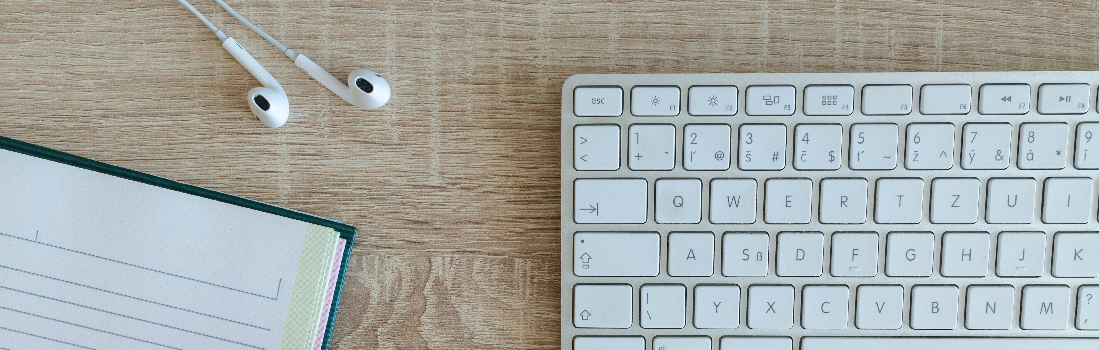
What we are working on this week 5/28-31

In addition to bug reports and normal site maintenance, we have a list of goals that we are working on each week. "We" means our beloved programming team. "List" means "Sprint." The list is not set in stone and we cannot share everything with you because there are secret agents everywhere, but there are a couple of "heads up" that we can let you know about. Items that make the list are not guaranteed because, well, things come up (i.e. custom booth category weirdness, etc). This week "we" hope to do:
- Continue our campaign to submit items to Bing Shopping
- Investigate advertising on Amazon via Amazon Product Ads
- Improve accuracy of NIF category suggester
- Take a pass at search to ensure we are doing everything we can to help our sellers succeed
- Update Google Attributes
- Speed up all page loads by about 20%
- Investigate claims that items are showing up multiple times in the Google Shopping feed
- Investigate/exclude service-type items from our Google Shopping feed
- Show related questions when user enters a question on the Community Help page
- Index Community Help questions/answers when users search help pages
- Allow users to tag their Community Help questions
There are a bunch of other items on our list that we cannot share cause they are just that awesome (and secret). As mentioned above, things come up so do not be surprised if any of the above items are not completed and are added to next weeks Sprint (that happens a bunch).
<< Back









24 responses to What we are working on this week 5/28-31
Very impressive and ambitious list! Thanks for the update.
Thanks for the update! Very Imformative!
Thanks for keeping us updated, improvements are of course always welcome
can not find the new community page. what is it listed under? it is not listed under community
http://www.bonanza.com/community
If you click on the community link it will take you to that page.
Thanks, Mark
I have a question regarding attributes and duplicated listings (in GS, not real dupes).
Way back when, we added our attributes for, say colour, and did our thing for a multi-coloured item, e.g., [[color:red]] [[color:blue]] [[color:white]]
In those days, there were maybe no traits for color, or not one that accommodated multiple colours.
Now, there are traits, and the format for listing colours is diff, i.e., [[color:red/blue/white]]. This has caused many, many duplicates showing in the RSS feed, and GS thinking we have way more items than we do.
It’s also a real PITA; a PITA, I say!!!!!
So, my question is, what is the best way to deal? Do we go remove all the color attributes, and/or add in the correct one? Does the add-in supersede the existing, or do we need to remove, then add back in?
Also, for the traits – if we remove the attributes because they are wrong in Search Opt, will the colors selected in the trait boxes then carry through to the attributes again, and show the correct info? I guess I want to make sure that if I remove the incorrect stuff, the correct traits will still go and carry over to attr. once I update my listings.
Clear as mud? Make sense? I just don’t want to waste time unnecessarily, but want to make sure that I have the necessary attr. when my stuff gets to GS. In the meantime, I’m afraid to list. :(
I know this isn’t directly related to the blog, but you DID mention updating Google attributes, and I know a lot of people would like this info.
TIA, Brenda
Sounds like that may be a good candidate for our “Reset item search attributes” tool found in your batch editor. If you want to forward us an example to support then I can run it by the programming team and get back to you (and also update this post).
Edited to add: Just spoke with Jordan about this: Any color, size, material, or pattern attributes that contain a | (vertical pipe) in the value are treated as variations, which google requires us to submit as multiple items. This is how our own variations get listed, and is set up like this so sellers can do the same thing with the SEO attributes section of the batch editor.
We are adding a section to each item in the SEO optimize section of the batch editor that has explanations for various automatic changes we make to attributes – I’ll add a note there indicating how many variations will be submitted
Thank you for letting us know.
You are doing some thing right, I got another sale today.
Thank you for your Hard work and keeping us up to date.
Kevin
Thanks for the update!
Impressive list!
Thank you and thank you to Bookbin for posting so well lol so that I need not have to ask or try and explain the same thing as you did. I will have to look for the Reset Item Search Attributes. I do know that I, too, have duplicates in my feed.
I have a question on the Reset Item Search Attributes. How far back will it reset the attributes to?
Thanks.
When you use the reset tool, it will remove all attributes that you have manually added and set the item’s search attributes equal to the values shown on the listing page.
Thanks for the list.
Thank you Mark.
I’m not sure though what you mean by “depending on the categories you select”
Updated my comment above TipTopMgr to explain better
Hi Mark, Just MHO…..I don’t mind the new “Community” pages…but I HATE that there is NO longer a sense of “community” here. I feel like I’m now on my own because there is nowhere to go to simply have a discussion with my fellow sellers. Couldn’t you guys open just ONE forum where people can go just to exchange and share ideas and chat?
Maybe I’m a dinosaur….I’m one of those sellers who LITERALLY DOES sell online 24/7.
I sell across 4 sites. The others are SO sterile with virtually NO contact between sellers. But I could always count on Bonanza as a forum to go to just to decompress and enjoy fellow sellers.
Now the only “forums” I’m left to visit are those on ebay and frankly THEY just raise my blood pressure! LOL
Thanks for sharing your feedback. We continue to fine tune our Community Help pages based on feedback. We launched more changes last night and will continue to polish this feature.
I’m afraid to use the reset button. Many of my items are, for instance, craft books. Since they are listed in craft patterns, etc., they don’t have a trait box for ISBN, so I have added all those manually.
Mark, I see your added notes – thanks, it’s a big help.
What will happen, though, in the case where Bonz has added the FALSE identifier_exists attribute, but the required attributes are actually already there? The example above is one case. I’ve added the brand in traits, but the isbn or mpn or upc as an add-on attribute. Therefore, GS has the info it needs, but you are sending info saying it doesn’t exist or isn’t required. Will that send GS into a hissy fit and implode?
In that case (where we have added the FALSE identifier attribute, but the required attribute exists) we would need to adjust the rule for adding that identifier on our side. This morning we adjusted the rule to acknowledge UPC, MPN, etc. So if you are still seeing the attribute, identifier_exists:FALSE, (on items that have the required attribute) 48 hours from now then let us know. Otherwise it should no longer be an issue.
Thanks, Mark
Is there anyway that we can pay for only the item(s) that we want to add? I don’t sell enough to become a Gold Member and I really think the $24 price will bring me into the red each month. However, I would love to have the “Organize custom category hierarchies”. If I’m going to come back to Bonanza, I don’t want to put a lot of comics in my booth without being able to add the sub-categories.
I don’t believe that we have plans to change that anytime soon but I will be sure to share your suggestion. Glad you are back.
Thank you Mark. I understand what you are saying now.
Editing to add: I like how we can comment extra now in the Community instead of one time and having to type “editing to add” to our original post.
Wow, that is an ambitious list. Thanks for the update!
Login to see more comments