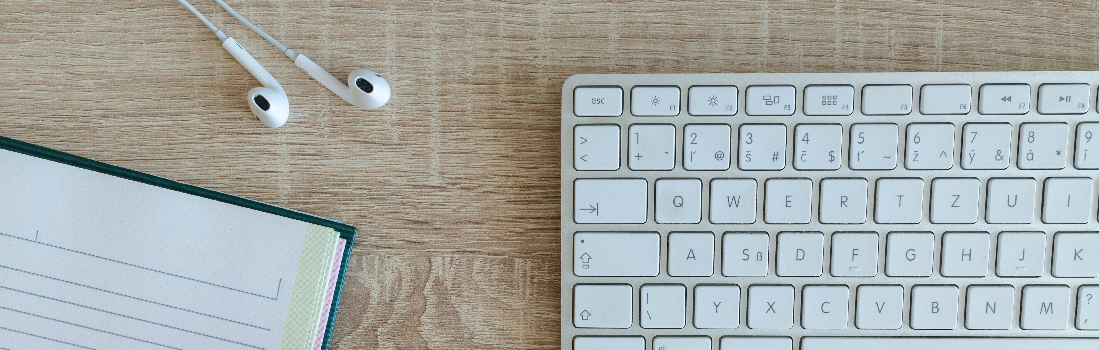
How to change from a Personal PayPal account type from 'Personal' to 'Premiere' or 'Business'
As I mentioned in the last blog post about our upcoming shopping cart and checkout redesign there is one quick change you need to make to your PayPal account type if your account type is set to ‘Personal.’ PayPal’s Express Checkout (the new checkout technology we are using) requires a ‘Premiere’ or ‘Business’ account type.
If you already have an account type of ‘Premiere’ or ‘Business’ then there’s nothing you need to do. PayPal has let a few folks fly under the radar and sell with ‘Personal’ accounts, but sellers are really supposed to be at least ‘Premiere.’
What does it cost? Nothing. There are no additional charges.
What’s the difference between account types? Not a ton really - the personal account has a few more restrictions. You can read more about them here on PayPal.
How do I know which account type I have? Easy. Just sign into your PayPal account and check the status in the top left. There’s a screenshot below.
If you don’t make the change you’ll receive an email from PayPal asking you to do so. We’re telling you now so you’re not surprised. Not to worry, it’s super easy; only requiring four clicks (I counted!) after signing in.
Why are you making us upgrade? In order to complete transactions on Bonanza, and more effectively be able to re-market to previous customers, we have to use PayPal’s Express Checkout. We think a few clicks from each seller that needs to make the switch is worth the ability to drive repeat business for everyone.
Below are some screenshots of the steps. I made the change myself recently. First is the main ‘My Account’ dashboard. Click the ‘Upgrade’ link toward to top.




Can I open a second PayPal account for personal use? Yes
Will I still be able to receive money on Bonanza with a personal account? No. Business or Premiere accounts are really required for sellers on PayPal. They have just been ‘lax’ about enforcing it and will be more pro-active with Express Checkout (the version of checkout we are using).
What are the benefits of a Premiere account versus a Business account? Checkout PayPal for details.
I don't use PayPal, will I still be able to use Bonanza? Of course.
How does this impact Google Checkout or Money Orders? It doesn’t.
<< Back
Recent Posts

How Bonanza's Google Shopping Advertising Works for YOU
Mar 14, 2024
Find us on Facebook and Instagram!
Mar 5, 2024
Phishing Awareness
Feb 27, 2024
New! Bonanza Webinar series with CEO Quincy Faison
Jan 23, 2024
Unveiling the Future: Bonanza's Exciting Plans for 2024!
Jan 18, 2024


4 responses to How to change from a Personal PayPal account type from 'Personal' to 'Premiere' or 'Business'
RE: What does it cost? Nothing. There are no additional charges.
Yes, there are additional fees. Paypal gets a cut of every incoming transaction unless marked as personal using a business or premier account. Sellers, make sure to include this in your costs.
@CheringtonMetalcraft – this conversation is taking place on the other post. Rather than have it twice, I’ll direct you there to some of the other merchant responses.
http://www.bonanza.com/blog/main/Upcoming_shopping_cart_overhaul
I like it! We are moving forward!!!!
Be prepared to supply an SSN in some cases as well.
Login to see more comments