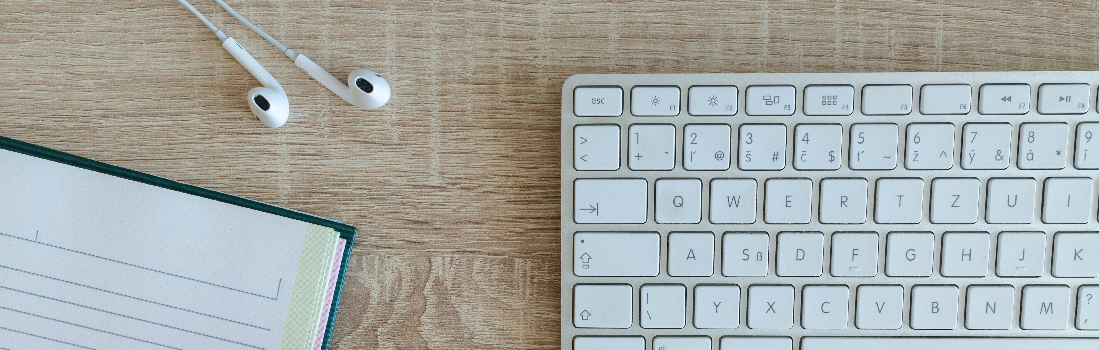
What's New on Bonanza?
The Bonanza programming team has been cranking on all cylinders and shipping some pretty cool features on Bonanza. Each time we update the site, the programming team will log their updates and enhancements to our "What's New?" page. Make sure to bookmark that page and visit it often to keep abreast of the latest and greatest updates on Bonanza (the page is linked via our help page as well). Speaking of latest and greatest, we wanted to highlight a couple of really cool features that have recently been added to Bonanza:
"Add ability to mouse over item image to zoom"
This was added last week and by now most of you have had the chance to see it in action. If you have not, visit any item detail page and point your mouse over the main image. If the image is large enough, a second image window will automatically pop open to the right of the main image and will zero in/zoom in on the area that you point your mouse over on the main image. If the main image is not large enough then the zoom will not trigger. Go ahead and give it a try on this listing which was custom designed at Bonanza Headquarters by our resident Fashion Editor Hana.
"Add ability to manage credit cards more efficiently"
This was added a few days ago and a welcome addition for many sellers. Prior to this update, if a seller had to update their credit card for fees incurred on Bonanza, they would have to navigate several different pages to do so. Now a seller can mange their credit cards used on just one page. Sellers will find this in their account settings > seller settings area.

"Add average shipping time to metrics shown on item detail page"
Buyers will now be able to see a sellers average shipping time for sold items on each item detail page. This metric is calculated based on when a seller marks an item as shipped on Bonanza. As soon as a seller marks a sold item as shipped and adds a tracking number (if applicable), the buyer will immediately receive an email from Bonanza letting them know that their item has been shipped along with the tracking information. Prior to this feature, many sellers would notify buyers via PayPal, Google Checkout, or Checkout by Amazon. Even so, we found that many of your buyers would still come to Bonanza searching for shipping details and information. This way we can ensure that your buyers are getting the information they need at the source where they purchased their item. All shipping response times for all sellers have been reset and this metric will be measured from this day forward. Sellers can also click through on the current measured rate to open a detailed page that will show how that metric was calculated.

Plus there is a whole bunch of other stuff that I did not feel like blogging about. So for the full scoop, make sure to stop by our "What's New?" page and track the progress of our action minded, ping pong playing, super awesome programming team!
July 17, 2012 UPDATE: Thanks to all of your suggestions and comments, we have just excluded weekends and all major holiday's in the US from the shipping metric. You should be able to see this on your shipping time breakdown page.
<< Back









59 responses to What's New on Bonanza?
Resetting is great. Still doesn’t solve the issue of “delays by mutual agreement”. Not sure how that could be handled in an automated fashion.
Thank you to Bonanza for listening to the concerns of sellers. I really appreciate it.
I love the zoom feature in the photos by the way.
Question: I have had in the past buyers ask me not to ship for a week to up to 10 days as they would not be in town to receive their items. In cases like that, do we forward the request to support so shipping can be corrected? Or should we just tell them we cannot do that and make them mad. lol
In the case of a buyer asking you to not ship an item for “X” days, then you can contact us at support and we can confirm and address/remove the rating, similar to a feedback removal request.
I do hope you all will send out a site wide email to everyone who sells on Bonanza concerning average shipping time .. that way those who do not go to the forums or here will be aware of the change/added new feature
Good suggestion! We did send out a copy of the blog to all users who were signed up to receive support updates.
I find this process similar to the feedback system, in that, there are times when things can and will go wrong, and at which time, the automated system may unfairly penalize the seller without knowing the full circumstances. I understand the need to improve buyer trust, but truth be told, there are so many other things that can hurt the transaction that need improvements, and/or adjustments so that glitches don’t occur. As with all the features here, some are great, and others not so much, because I don’t think they are being instituted by those who have real selling experience. Even PayPal and Google Wallet advise against shipping before 48 hours has passed to prevent fraud issues… But most sellers will feel compelled to comply just so they can get a sale to begin with. I really hope this doesn’t turn out to be a detrimental feature that will end up hurting our ability to sell. It’s already hard enough. No offense, but I’m just not optimistic, though I will try to be and give it a chance. I am sitting on one order right now that I can’t ship until I hear back from the buyer.
Glad to hear you are going to give this one a go momspennies. Just like feedback on transactions, we are wide open to addressing special circumstances and such. We also reserve the right to fine tune this feature based on time and feedback from our community
Do I have the ratings right?
24 hours or less is Zippy and more than one day but less than 2 is quick and 2 days but less than 3 is Medium and anything at 3 days or more is gradual (shows up to 1 week)?
What about business days, like out here in the world off this computer I’ve always thought Saturday and Sunday to be considered non business days (not normal working days) as well as holidays being viewed as non business days. So, what happens here?
Thanks.
Sounds right TipTopMgr. Business days are a good point. Online shoppers shop 7 days a week but for shipping days we get that Sunday may not be possible (and in some cases Saturday either). As mentioned to Momspennies above, we will be fine tuning this feature as time goes on and considering such things.
Thanks for re-setting.
What’s New is my first stop every morning.
Mark, I have a question about the email response speed. In the original blog, it said that it ONLY applied to questions through ASQ link, and NOT the ‘send seller a message’ over on the right side of the item page. I was marked down for a bmail sent by my Tweeter, but she says she never uses ASQ for that reason.
Also, for orders paid by mail (or really any payment type) – does the clock start once the item is ‘Marked as Paid’? I sometimes wait a week or two for a money order to arrive.
I really like the ZOOOOOOOOOOOM feature.

The Email Response Rate should be measured only on emails sent via the item detail page. If you find otherwise let us know at support so we can have a look and clarify.
Shipping metrics will be measured as soon as the transaction is confirmed as paid.
What happens for sellers that do custom handmade work when it comes to marking an item as shipped when it takes them a fair enough amount of time to make the product?
Buyers purchasing hand made goods should have hand made shipping expectations. It would be unreasonable to expect a hand made item (made to order) to ship any sooner.
I think weekends should not be counted, it should be weekdays which is the usual “buisness” day, especially since alot of postoffices such as ours is only open 4 days a week and 6 hours a day, shipping next “BUISNESS” day would be zippy
Sounds reasonable. As mentioned above, we will be fine tuning this feature in the days to come.
There appears to be a potential problem with a published metric. What you are measuring is NOT when the item ships, but rather the date and time that shipping information is sent to the buyer. I often do pack up the item and apply the shipping label immediately. But, if I do so on a Friday, I may not be able to actual physically ship the item until Monday, or Tuesday, if a 3 day Federal holiday. On the other hand, if a customer tells me to hold an order, so they can add more to it over the next day or two, the apparent gap between offer sold and shipping info. entered will give a false impression. Some sellers who do custom work will need a few days to prepare their orders, and the metric will not account for this; once again suggesting, inaccurately, that the seller is slow when the exact opposite is the case. Finally, we have the potential for abuse – sellers who send the shipping info right away, but don’t send the item until much later, or, maybe, not all. They’ll show well, until they are caught, but it gives a false impression.
What might make more sense, and be more accurate, is to measure the buyer feedback for shipping meeting expectations. After all, what is most important is not the reported (and inaccurate) raw speed, but rather that buyer expectations have been met. This feedback data, like the presumed shipping date, is readily available. Perhaps the most credible data is buyer feedback. Simply summarize the feedback rating criteria in the metrics panel, using the star system. Not just for shipping, but for everything.
Hope that helps.
our shipping policy says we ship in 3 days as due to my work schedule thats usually what it takes before I can ship,thats why we put it as our policy so people would know it.its something I can’t do anything about but it is going to show me as gradual shipping which it is not as it is just our policy due to circumstances.sometimes things ship sooner it its the day before or day that i am off it gets shipped immediately.what do I do so I don’t get a ships gradually rating?thanks
As soon as you “Mark as shipped” the buyer will be sent an email with that shipping information and expectation. Your ratings are based on when you mark the item as shipped which sends the shipping information to the buyer. So to improve that rating, you would need to ship out in the time frame equal to the shipping rating you wish to have.
I don’t know if I should address this here, but it does tie in with the new feature. The Batch Editor/ Booth edit page is not working correctly. Several times I have tried to adjust my shipping time that shows up in each listing, half of them showed the change, the others still show the original set up. Can you guys please look into why this isn’t updating to all listings and recognizing changes we make in that feature? This has to do with the part where it says Seller ships in_____ Business Days. Thank you~
Please direct this to support so we can assist.
[email protected]
Hello Mark & All, I would ask that weekend not be considered as a shipping days. One reason being Saturday delivery will be ended in the future. And more important for myself and I am sure other is the fact of Sabbath observing. We observe the Jewish Saturday Sabbath and as such do not ship on Sabbath or do any computer work or business on Sabbath day. Any orders received on Friday will need to wait until Monday for shipping. I hope you can take this into consideration. This certainly should be a reasonable request.
Fathertime
Reasonable suggestion Fathertime. We will be considering this and many other suggestions as we fine tune this feature.
Unfortunately, I have had customers email me confused to why they received shipping notices from Bonanza AND Google or Amazon. Therefore, I only send shipping notices through Google Checkout AND Checkout by Amazon and have not had any confused customers. I hope that I will not be penalized for this. I always add the tracking number but do not check the Send to customer unless the customer paid through PayPal.
I am glad the metric was reset but I agree with everyone else that it should only apply to business days (like it does over on that other big place).
We will be considering this and many other suggestions as we fine tune this feature.
I enter the shipping info too, but seldom send the buyer a shipping message. I send that in a separate bmail/email, thanking them for their business, etc.
One problem with weekends / hols is, although most of you are in the US, we have some different hols in Canada (and any other country). We have no weekend Post Office or delivery, so cannot ship on Sat/Sun. We can drop the parcel off at an outlet, but it sits til Monday – that would also require a special trip to drop it off.
Time Zones and international are going to interfere, for sure – look at JustSparkles, she’s in Greece.
Actually that is something else I was wondering about also Marianna with the ships in business days.
I’d like to be able to go into this area and change it and have the changes show up on all old listings. If I’m gonna try to get my shipping to conform “somewhat” better with the new rating I need to be able to do this.
Adjustments for purchases made on the weekends need to be made.
Purchases made late on Friday that cannot be mailed until Monday will be considered medium or gradual, depending on how early the shipping information is recorded on Monday.
We will be considering this and many other suggestions as we fine tune this feature.
I don’t like this feature at all. We all have this option to state our shipping policies. I have my booth set up, “ships within 1 – 3 business days.” That should be good enough.
If some sellers don’t discover this option, it would be better to put it somewhere when a seller starts listing—as a “walk-through tutoring session” in the listing, possibly.
I respectfully disagree with JS that this should be connected to feedback. They did that with disastrous results on eBay.
My digestive system tells me this feature is not good for us.
Here is one problem that I see with the new shipping rating system. I am currently away from my shop. (I can still log in most days, but not as often as I normally do.) I choose to not put my booth on Vacation Mode, but allow my customers to still buy from me today with the understanding that I will ship their orders when I return. I have this special notice placed at the top of each of my listings, in the shipping info on each listing, in a banner on my booth home page, on my profile and in my store policies. I have done the same in past years and never had a problem with my customers. It works fine for me and my customers.
However, now if I have a sale while I am gone and ship it when I return within the time frame that I have already specified and the customer is aware of when they purchase an item, I am going to face a seriously poor shipping rating. This is despite the fact that my customers are aware of the delay in shipping and are agreeable with it. It has the ability to negatively reflect my customer service which can negatively affect future sales, especially if it is a new potential buyer who is not yet familiar with my customary good service.
I know I am not the only seller who follows this approach rather than taking their store completely off line while away. Is this really part of the intent of this new policy?
There are no “poor” shipping ratings. Only a true calculation of when you ship. So if your profile says you ship in “X” days and your shipping rating matches that, then you are meeting your buyers expectations.
Since you guys are doing “home improvements”, would it be possible to physically include the shipping costs in what shows on the seller’s end of OBO’s?
Buyers and sellers need to be seeing the same number breakdowns. It would add alot of clarity and eliminate the need to be doing math in your head or on paper during the negotiating portion.
Offers are inclusive of all costs. What you may want to do is include a note to the buyer that you added “X” amount for shipping, etc.
Good morning I too am concerned about weekend and statutory holiday delays. Our outgoing mail leaves at 2 p.m. so if someone makes a purchase at 1:45 it has to wait until Monday which makes me look like a deadbeat. To have to contact support for every weekend or Canadian Holiday shipping delay in order for you to reset the metrics would be extremely frustrating.
I too am concerned about weekend and statutory holiday delays. Our outgoing mail leaves at 2 p.m. so if someone makes a purchase at 1:45 it has to wait until Monday which makes me look like a deadbeat. To have to contact support for every weekend or Canadian Holiday shipping delay in order for you to reset the metrics would be extremely frustrating.
This whole system is conducive to sellers reporting the item as being shipped before it actually is just to protect themselves.
In response to Bookbins concern about email response time – I’m wondering if you could differentiate in the headings of the bmails to clarify which bmails are “ASQ” and which are “Send Seller a Message” so that the recipient knows which one needs to be answered and which one is ok to let sit.
thanks
p.s. love the zoom feature
We will be considering this and many other suggestions as we fine tune this feature.
Emails received from the item detail page (aka ASQ) will always have a link to the item in question in the email so you know which item the user is inquiring about.
Love you guys, but can you see that this is just such a bad idea this time and undo it?
Love your creative minds—it’s just that THIS is not a good idea.
p.s. Love the new feedback reminder in my e-mail, where I can immediately click on Pos, Neut, or Neg, then, with a click, go to the Feedback page in Bonanza and say more.
I’ve had two feedbacks from buyers recently, and I suspect it’s because you made it easy to do, and the feedback page easy to find to say more.
RE: Feedback: I’ve had 284 transactions on Bonanza, and 43 feedback. Some buyers have asked me how to find a way to leave feedback. Now, with this wonderful improvement, we should see more.
THEN, buyers can come to our feedback themselves and see how “quick” we are by how happy our buyers are, yes?
Oh, and, I, too, have had trouble with these two lately:
1. The Batch Editor, same as mentioned above, and,
2. The Ask Seller a Question. No matter which link I click on to ask seller a question, the message goes to the member that “A buyer has a question.” It’s not isolated to an item page. I asked a member a question last night, from her booth page link, and when she replied, I could see from my original message, “A buyer has a question.”
This seller replied instantly, but, it was late, she was tired and was going to bed after her reply; and, I felt badly that my question might have caused her a “quick” instead of a “zippy” rating if she had waited until the next day.
Where is the “relentless simplicity?”
Meow!
Is the shipping time determined by “calendar” days or “business” days?
Currently calendar days but we are considering excluding Sunday’s, maybe Saturday’s. We will be considering this and many other suggestions as we fine tune this feature.
Hey Mark – thanks for responding to everyone’s concerns
While in the sellers “item detail page” there are 2 bmail options.
a) Ask seller a question: this is the ‘timed’ one… correct?
and
b) Send Seller a Message: This one is NOT timed right?
but both a] and b] appear with the same heading in the sellers bmail messages…. so they don’t know which one is urgent and which one they can ignore.
I ask this because I send my Twitter Promo clients a bmail letting them know what I’ve said about their item so they can be informed if they don’t have a twitter account and don’t catch the tweet in their ‘Recent Activity’ on their My Bonanza page [if 3 other people tweet after me then it’s lost]. These messages I send really don’t need an answer and I would hate for them to panic every time I send a bmail [btw I ALWAYS use the “send seller a message” option and NOT the “ask seller a question”] – so to make the bmail heading say “Someone Is Asking You a Question about…” and/or “A Message About Your Item…” would be a big help
Hope I made it clear what I’m trying to say
I would think that both are counted. Both are points of contact for the buyer to contact the seller about that particular item.
ok thanks I thought otherwise because Bills Blog dated Feb 24 says:
“What if the message sent from the item detail page isn’t a question?
Again, general-purpose bmails are not counted toward the “email response rate” percentage — only bmails that are sent from the “Ask seller a question” button. We presume that in the vast majority of cases where the buyer clicks that button, they are indicating that they have a question they would like to have answered."
Well then there you have it Always a good idea to respond to them all
Always a good idea to respond to them all
I love that there is going to be a, “What’s New” Feature and hopefully it will be updated, before changes are made so everyone has a chance to look it over…Before crazy drama takes over clear thinking.
To appease some but not all, would having the handling (shipping) info on the check-out form serve the same purpose? Seeing ‘Gradual’ may cause a buyer to back out, hoping to find quicker shipping. Maybe a little less likely once item is in the cart and a click away from making the buy.
Or, make the current ‘handling’ a link to seller’s booth policies where they could explain handling (shipping).
Thanks Mark!
Mark: “Sounds right TipTopMgr. Business days are a good point. Online shoppers shop 7 days a week but for shipping days we get that Sunday may not be possible (and in some cases Saturday either). As mentioned to Momspennies above, we will be fine tuning this feature as time goes on and considering such things.”
Sundays the post office is not open at all. Like you said in some areas Saturdays are not…..Sunday is one day that I cannot deal with being considered a business day. It is a for sure nonbusiness day. Even if I were to pack it on Sunday I cannot take it to the post office where they will physically receive it….same is true for holidays.
So if I get a purchase on Friday and Monday is a holiday and ship on Tuesday, I will be defined as Gradual. If I get a purchase on Friday and ship on Monday (depending on the time of the day?) I will be defined as either Gradual or Medium….at this point.
I’m feeling that very important parts were left out in the overall creation of this rating system and not thought out on before implementing it. I would not be being honest if I did not say I am disappointed. I’ve never felt the way I do right now. I feel let down.
I’m sorry. Thank you.
I NOW realise that OBO’s are inclusive, and because I DO communicate with customers to make sure thet “WE” ar on the same page.
I feel that it is less than 100% professional to have to doublecheck with a customer to make sure that “WE” are both working with the same set of numbers.
“I” don’t see what “they” see when making the offer, and “they” aren’t seeing what “I” see when considering the viability of the offer. It’s business. “WE” SHOULD be seeing the same thing.
I would still like to see the numbers breakdown on MY end, … for clarity and ease of use.
I rarely check that page. I get the order, SHIP the order, send a notice through PayPal, and Either give it to my postman, or special run it to the Post office, same or next day shipping….
It is a nuisance and waste of my time to double notify and double email the customer. They get notification from me, and I do eventually go back and mark these things shipped, for my own peace of mind, but am a little insulted that I am going to penalized by a BOT, that “thinks” I have not mailed my items in a timely fashion, when I indeed bypass many sellers.
EVEN my overseas customers are AMAZED at how quickly their items are delivered.
I do not like this. I feel some darkening shades of another site I left…. and it is on a Bay…
Good point. We are going to investigate tapping into the API of all three payment providers and see what it will take to integrate a call back notification of shipping that will “Otto” update on Bonanza.
Hmmm…. There is much to debate here and consider, as I have been reading through the other comments made thus far. Blarney Stone has brought up a good point, and I know that when we print shipping labels on PayPal for items sold on eBay that the tracking information is automatically posted to our sale on eBay. Why, then, can’t we get it to post automatically here when we print our shipping labels? The more times we have to double do something, the less time we have to do the next thing that needs to be done.
… I am in another situation right now….I have an order. A Money order, order…. If this guy does pay,….. in his own time…. the sale will be complete….. so do I get dinged as a slow shipper, because I, A: Had to wait for the Money Order, and B: Had to wait for it to clear my bank? C: Don’t make a 20 mile special trip to my bank to JUST deposit this $7.00 money order, to keep things moving?? NAW…. I don’t like this.
I have already been penalized!!!!!!!!!!!!!!!! I just updated my page before I looked at this!!…. LOLOLOL….HA!! My average shipping time is 92+ days?? WTF???????
This is WRONG!~! I Make special trips to the Post Office if I miss the mail man, JUST to ship the same day!! THIS IS JUST WRONG!!!!!
Money Orders are not considered a sale until you mark the transaction as paid (when you have received the money order). If you like, you can put the item on reserve until you receive the payment)
Ok, I don’t like this… case in point… I’m shopping and go to an item… shows under shipping “ships in 1 business day”… then I see to the right…GRADUAL, may take a week to ship. So I’m thinking as a buyer, which is it? Is the seller fibbing about his shipping time since Bonz says they may take a week?? So as a buyer, I LEAVE……….. and go elsewhere where shipping times are stated once and not contradictory.
Has anyone seen the actual breakdown of the ratings with regard to time requirements? I’m trying to find it and didn’t see it in the blog.
For instance:
Zippy: ships within ___ hours/days
Quick: ships within ___ hours/days
Medium: ships within ___ hours/days
Gradual: ships within ___ hours/days
Maybe I just missed it, but I know previous to the re-set, we could see the requirements when we hovered over the rating…plus I’m wondering if it was adjusted.
Thanks~
I grow and sell live plants. It’s not always feasible to ship the next day. I take the time to look up a customers weather via their zip codes. If it’s safe to ship, I will. If not, I contact the customer and tell them when it would be safe. If someone purchases a plant on a Wednesday night, Thursday or Friday, I won’t ship that plant out to them unless they live relatively close to me. I don’t want plants sitting in a P.O. over the weekend.
I decided to sell on Bonanza several years ago because Ebay and Amazon were trying to run my business. I want a place where I can run my business. Maybe Bonanza will rethink this for those of us who sell live items.
Thank you for all of your great feedback. If you have additional questions or comments that were not covered in this blog or the comments, please forward them to support.
Login to see more comments