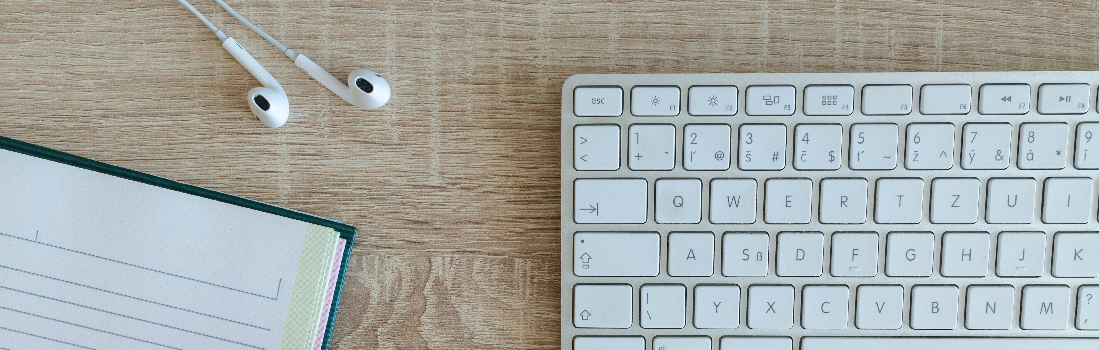
Invoice your buyers via Bmail
Being a social marketplace, it is important that we continue to introduce enhancements that tie in with the social aspect of Bonanza and also empower our sellers to make more sales. If we can also make a buyers path to checkout easier then we all win. Super happy to announce that as of tomorrow morning, Bonanza sellers will be able to create custom invoices via Bmail to send to your buyers (Thank you Jordan).
Many sellers close sales via Bmail (Bonanza email). But the trip from Bmail to checkout is not guaranteed, and a buyer may be distracted away from checkout due to a multitude of reasons (making dinner, picking up kids from school, browsing Bonanza, etc). Starting tomorrow morning, when a buyer emails you via your item detail page, you will see a link in their email where you can create an offer for them for that item.

When you click on that link you will open the custom offer window. Extra bonus is that you can customize the offer to add more items from your booth.

- Enter your buyer's user name in this field (will be automatically populated)
- Enter the total price of your offer in this field.
- Enter an optional message to your buyer.
- Select more items from your booth if you like (the item they emailed you about will be auto filled).
- Select this button to finalize adding the items to the offer.
- Save the offer for later.
- Send the offer/Invoice to the buyer.
The flow is much like an offer except the seller is making an offer for "X" items to the buyer. The buyer will then receive the offer and be able to counter, deny, or approve. Once they do, they will be able to checkout right away.
All sellers will also be able to create an invoice/offer manually. The link to do so is on your My Bonanza page > Booth Management > Transactions.

Enjoy and please let us know if you spot any weirdness. Thank you.
<< Back









46 responses to Invoice your buyers via Bmail
Wow! Great, thank you!
I have always hated it when people are pushy and try to tell me what I want to, or should buy. If I want something, I will tell you, not the other way around. Immediate BACK or Cancel
@reksplace, the idea is not to have a pushy seller send you an invoice. The idea is to capture the sales that are already taking place via Bmail and make it easier for sellers to convert them.
I have to agree with reksplace – I don’t like this feature and I see it causing more problems for sellers and as a buyer, I would not like extra items pushed on to me either.
Hope this is an option for sellers who want to use it and not something that is automatic.
This is a horrible idea. This is all kinds of wierd and then some. If I were a buyer, or rather I should say a potential buyer, I would be all kinds of pissed at getting an “invoice” for an item I hadn’t even yet purchased. Please bury this idea, I haven’t words enough to tell you how god awfull it is in so many ways.
Repeating what I posted above, the idea is to capture the sales that are already taking place via Bmail and make it easier for sellers to convert them. It is not automatic and if you do not fancy it then you do not have to use it. Your buyers who would like this convenient tool may be sad though.
This sounds like when you go into a store and the sales person follows you around showing you things, you just have to see this or here is something you just have to have…
((I hate that))And would leave.
I want to look for myself and if i see something i like i will know it without being told.
As a seller you have a choice to use this tool or not. Buyers will like it because it is convenient. We hope that you will also in time grow to like this tool and capture many sales from it.
I agree with all other sellers not liking this idea. As a buyer I would not want a seller to invoice me suggesting things to buy.
The idea is not for sellers to invoice you with suggestions on what to buy, the idea is to capture sales that are already taking place via Bmail and giving buyers a channel to checkout.
Brilliant idea for a Crook ,
while the buyer is distracted making dinner,
you can pad their order with as many items that you like.
They’re obviously too distracted to notice and will simply pay up.
Great if you don’t value your reputation , Bonanza obviously doesn’t , so why should you.
I believe that padding a bill is also illegal in some of the better places.
I wouldn’t touch this with a barge pole and will be reporting this both to Ecommerce and to my State attorney.
Aardvark.
Honestly, I would never add or suggest other items. However, I do love the idea of being able to invoice from bmail. I’ve received many offers via bmail rather than as an official offer. This is probably because the “make an offer” link is so small. When that happens and the buyer and I agree to a price, I then have to explain the offer system to them or go in and edit my item. It’s often a pain. And, what if I change the price and the original buyer doesn’t get back in time and someone else snaps up the deal? It’s happened. Being able to invoice is a plus.
Regarding the option to add other items, I have had bmails offering different prices on different combinations of items, so I see this as a help there. Would I add other items on my own…absolutely not.
Thank you AbbysAttic for seeing this tool for what it was designed for, convenience. Hope you get a lot of sales out of it. I am sure that in time all will also see the benefit of this tool. We are really excited to see how sellers use this to their advantage.
This looks great. I have buyers email me, that want extra items or a variation of what I am selling. This would make it so much easier to customize an order without having to go in and change items, etc. Would work for combined shipping orders. I don’t think they mean for the seller to add items on their own, but to use it to add items the buyer is asking for.
Exactly A2z4u2c. This tool was only designed as a convenience to capture sales that were already taking place via Bmail. We just improved a sales channel that already existed.
I like this idea. It makes it more simple to invoice the buyer, everything is right in one place. And if I wanted to give the buyer a discount, I don’t have to switch back and forth between pages to do so.
Regarding the adding other items. There are many times that a buyer has asked about combine shipping of several items in a single bmail. This makes it a lot easier to add all the items the buyer wants to know about in one place.
An honest seller would not add other items that are not in question to the invoice in the first place. They would only send an invoice for the item(s) in question. You don’t have to add anything, it is an option if you wish to use it.
They are not saying to add items to the invoice on your own, they are just giving you the option. I have buyers ask for multiple items and this would give me the tools to quickly and easily combine items. Another over reaction and sounds like contacting the State Attorney is another waste of tax payers dollars for nothing.
Wow, you guys haven’t even received a sampling of this new
feature and you are commenting on a negative and a somewhat
positive attitude level. Why not wait until you get an order and check it out? So, let’s see. What good idea’s do you have to even try to increase your sales ? Or don’t you want to share your success with all of us? Thanks Jordan.
The immediate negativism (usually what I do!!) makes me wonder if I am missing something here- does this feature only apply to stores that accept offers? Mark says:
“Repeating what I posted above, the idea is to capture the sales that are already taking place via Bmail”
I’m not sure what that even means so it probably doesn’t apply to us?
Thank you for asking, let me give you a scenario. Buyer emails you saying that they are having trouble checking out but want to buy “X” item. You respond telling them that you just sent them an invoice for said item. Buyer is happy, seller is happy, Bonanza is happy. That is just one scenario of how this can be a very positive sales tool for all.
This tool is available to all sellers, regardless of your offer settings.
Am I still going to be notified that an item has been bought and paid for, as in the past? I do not have time to invoice buyers!
Hi Gemjane, yes, you will be notified exactly as you have in the past. Because you are initiating the transaction (after the buyer requests so), then you will be able to anticipate the transaction.
I have had several instances in the last few weeks, where buyers have notified me via bmail or phone that they cannot complete check out, so this could be a great tool. I need to invoice one right now, but do not have the link in my booth. When will this feature be live? Also can you show us what the invoice will look like?
I have my store set up to not accept offers and do not want to go back and tell the buyer to send me another bmail via the item link, and create an offer. I just want to send an invoice and cannot find the invoice link. thanks!
The feature is not live yet. It will be later this morning. The “Create invoice” link will show on your My Bonanza page (see last screen shot above in the blog). It will also show in Bmails that buyers send from an item detail page. The process is the same as an offer but a seller is sending the offer to the buyer. Once the buyer accepts a normal invoice will be generated. You can see what the seller will see above when creating the offer/invoice.
Excellent.
If a buyer emails in about more than one listing and I invoice them from the email system here on Bonanza for two listings, will the shipping specifications I have set up for my booth still apply the same?
For example, I’ve set up shipping discounts for flat rate and I use calculated shipping.
(BTW, somewhere along the way without me knowing it, Bonanza improved flat rate and free shipping with calculated shipping…thank you).
Re Shipping discounts, the invoice you create via Bmail is just like an offer. So the final price you submit is the final price. No coupons, discounts, shipping, or any other charges can be added. So make sure your total price is all inclusive.
Just to clarify, Do we have to have the, “accept offers”, checked in a listing?
This s going to be great for combined shipping and discounts for quantity purchases.
@Abbysantiques, you do not have to have “Accept offers” checked in a listing to use this feature.
For whatever it’s worth, the link to “create an invoice” is not live on our “my bonanza” pages.
Just went live a second ago. Give it a try now and let us know if you have any issues with it.
wondering, how many hours or days is the invoiced offer valid for payment before i could rescind or possibly offer same item to a second buyer. between the time of invoice and payment, will the item(s) still be visible and available in my booth for immediate purchase by another buyer?
The offer remains as long as you want it to remain. At any time (before the offer is accepted) you can go to your pending transactions (All other offers) and cancel the offer.
Just tried to send an invoice, it was easy to select and add items. I first tired to send to the email address, which would not work ( this would be a wonderful feature) then changed to the Bonz user name which did not work either.
Error message- Please select a user to send offer to.
I used this user name.. rodentsplace
When you enter the user name, you need to select it from the drop down that appears that will show the user name. Once you have a green check mark next to that field, then it will have been selected (kinda like the block buyer user name field selection process)
yes, it worked this time, that feature was not active the first time I did it, thanks. Now, we will see from the buyers end what happens.
Can we not send to an email account?
No need to send to an email address from that page because Bonanza already does that for you. When we send the offer to the buyer we also send a copy to their registered email address. We also send a copy of the invoice too.
will this allow one to add international shipping in a deal as most of the contacts I get are from international buyers wanting to know if I will ship to them and what it will cost total price
BTW I like this idea!
You are proposing an offer to a buyer so the price you input into the total price field (#2 in the screen shot above) will be the final price. No additions can be made after you submit the offer to the buyer (unless the buyer counters your offer with another offer price).
so just setting the total to include international shipping would be enough with a comment that its in the total – sounds like it will make things a bit easier for completing
a sale
Hi Mark
Just a idea. I know you talk a lot about advertsising, but I was wondering instead of just adversising a certain person or persons on here that pay a little more, why not advertise the site in general. A lot of people that I come across dont even know about Bonanza until I mention that I sell on this site and give them a buisness card with my booth url on it. Just a idea, but how about advertising the site maybe on tv or at movie theaters previews on a hot movie that a lot of people are gonna go see. I think if more people knew they would check the site out and maybe continue shopping here. It would be a win win for everyone. Sellers would sell more which would bring in more sales and Bonanza would make the comishion on those sales. Sometimes you have to spend a little to make a little.
I like this idea and could have used it about 2 hours ago if I’d known about it and it was already in place! That’s sending the invoice….not other items…..I won’t be doing that! I’m with the others….if they ask about certain items, but not to add “like” items unless they ask. Thanks for this feature!
If they Buyer) accept the offer which form of payment can they use as Goggle Wallet is now a thing of the past? I have Amazon and take money orders but can not use Paypal since I canceled them years ago. Does Bmail provide a path for payment? Do we need to set that up?
The payment options a buyer will see are the same options you currently have activated on Bonanza (Checkout by Amazon, PayPal, and/or Money Orders).
Hi fellas! I just tried out this feature and it worked great EXCEPT for one thing.
After I confirmed that I understood my offer was binding if the buyer accepts it, I was taken to a page that shows in invoice form that the offer that was made.
It accentuates “That’s 29% off the full asking price” but here’s the rub: That percentage is misleading. I just got finished writing on the invoice how the buyer was getting a 33% savings on the total cost including the shipping and insurance (which I also comp’ed in the offer).
If the buyer is seeing the 29% statement, it undermines my credibility and makes me look like a liar because 29% is not 33%. 29% is the discount on the item only; the discount is 33% when you include the item AND the shipping being given as free when it previously had a cost.
Can you PLEASE rephrase that statement to say, “xx% off the retail price (shipping discounts may also apply)” ???
I would hate to lose this sale because of a not-so-accurate choice of words on the buyer’s offer form.
That’s a good point. We’ll remove that statement from offers sent from the seller to a buyer, since you can add your own notes to explain the amount.
Don’t know how often I’ll use it, but I’m sure I will use it.
Nice, thanks.
Login to see more comments