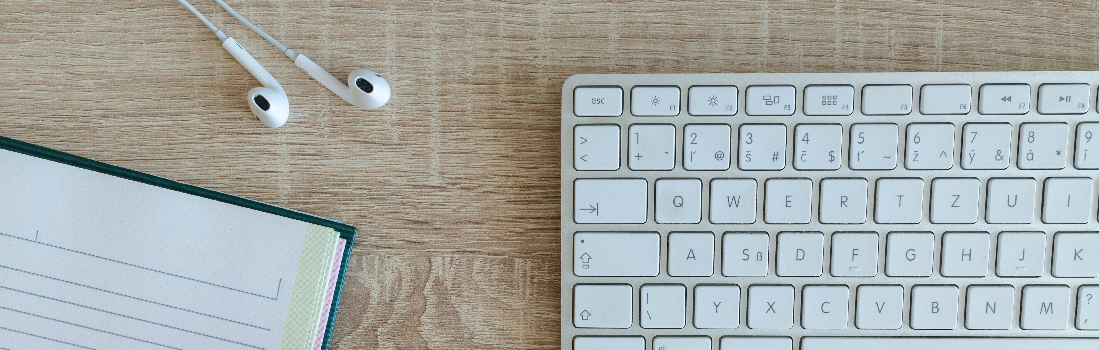
Bigger Than Normal Site Upgrades Happening Today
 We just wanted to give you a heads up that we (programming team) will be doing some larger than normal site upgrades today. Most of the upgrades are things on the back end however there is one thing that you will be able to notice.
We just wanted to give you a heads up that we (programming team) will be doing some larger than normal site upgrades today. Most of the upgrades are things on the back end however there is one thing that you will be able to notice.
- Larger booth banner 960x400 (previous size was 725x105). Your current banners will remain just fine but if you wish to have a larger presence of your brand in your booth, you can upload a banner in the new size and it will show prominently on your booth landing page (this should be available later this afternoon, about 5pm PST).
Here are a few examples of booths with the new banner. Here is a booth that opted to use a banner where the image is smaller than the allowed 960x400. Here is a booth that used the full 960x400. The branding possibilities are endless!
During this upgrade there is a possibility that booth images may be sketchy for a short period and there may be some other site weirdness. If you notice such things, please contact us at support so we can get those things addressed asap. All programmers are standing by during this upgrade so our hope is that you will not notice a thing but just in case we wanted to let you know.
PS, if you are looking for a free picture resizer, this is what I use: http://www.picresize.com/
<< Back










40 responses to Bigger Than Normal Site Upgrades Happening Today
Thanks for the heads up.
Like it, thanks for the heads up; will try it tomorrow.
Thanks for letting peeps know! I have a LARGE 1 up already! At 1st it didn’t go across my WHOLE Booth, but when I refreshed the page it showed up really large! What a way to get more INFO’ into an Individual Booth! Woot! Woot!
Nice work, it looks great!
Looks great! But also looks like it would be very tough for anyone without a fast internet connection, given that it’s almost 800kb in size. If possible, I’d recommend you try saving it as a JPG instead of PNG to see if you can get it closer to 100-200kb
I just uploaded a large banner to my booth. I’m still playing around with it, but I like the larger size. I can use it to feature different items in my booth, and change it when I want to show new items.
Cool! Dee & Jan, both of yours look great. I can see where you can get really creative with these and add product that is artistic and visually appealing. Since I am not artistic, I will have to call on my banner making friends for help.
Will these load using mobile devices such as iPad and iPhone?
It does load on mobile devices but most mobile visitors come via the item detail page so they may not even see the banner.
Cool. Divine and Starfisher, your banners look excellent!!
Kudos to the Programming team for a great new feature! One of the best new upgrades yet!
I like the idea. this means you can save the same banner as your Facebook page.
I think it looks good with the profile pic next to the banner.
Thank you very much for the heads up.
I can see many uses for this new banner size, Show Case New or hot items.
I just have to find the time to get it done.
Thank you again
Kevin
Nice improvement! I’ve created a larger banner and I can see the great potential for including lots of information.
I really appreciate admin keeping us better informed with the forum side panel.
i don’t want the bigger it takes up too much of the page and i want to continue using the smaller banner WITHOUT the larger area at the top of the page.
Great feature with lots of potential. Nice that we can choose the size.
This could be a great opportunity for artistic people to showcase items, etc., as mentioned above.
I prefer the smaller banner myself, as it shows more of the stuff lower on the page.
Thanks for the notice.
i’ve noticed on booths who choose to display the large banners, those photos are very slow to “dither” and completely display. and the booth avatar is by comparison diminutive, to my eyes essentially nondescript. most times my inclination is to scroll down before the big banner finishes dithering and not go back up to see what the big banner looked like after all. another observation, if i am forced to relinquish that much real estate on my booth page, i will create a banner of my Avatar and Member Name, it is unfortunate that big banner isn’t clickable to anything useful, whereas the smaller avatar at least takes ppl to the member profile page. ~ just sayin’
Fantastic! Maybe down the road you can add a jquery-like carousel/slideshow capability to it? The new larger size will be an excellent way for us to draw attention to specials and featured products. Great work y’all!
Nice upgrade.
What is the purpose of the bigger banner if there are people who have slower connections can not load images fast how is this going to help???
Will you be adding linked in,manta,icons to the store pages alongside with the twitter and google plus buttons so we can share items directly with these sites just like we do with facebook and twitter? We need every option available to compete with the other site.
Looks nice, but Hey guys…the large size banner, overlaps with the “See All booth details”….
example..I’m using Dee’s banner/booth details page
http://www.bonanza.com/booths/more_details/divinefabricsnmore?highlight_misc_policies=true
Until we get that adjusted, let’s call it “abstract art” Thanks for the heads up, we should have that corrected soon.
Thanks for the heads up, we should have that corrected soon.
Wow, a bigger banner….. now to get a new one made up. Anybody who needs a new banner can contact me… I sell banners too.
I have mine up and it looks great. If anyone needs help, or anyone has purchased from me, I’ll resize yours at no charge.
What a nice thing to do Alilbirdy2
I just got DONE with mine!

Check it out and plezzzzzzzzzzzzzzzzz leave me a comment on what you think! Much appreciated!!!
I’m with YOU CCMOM – when you get to the “See All Booth Details” Page – the page needs a little work if you are using the LARGE (950×400) booth panel
http://www.bonanza.com/booths/more_details/Cheyenne2u?highlight_misc_policies=true
UPDATE: 6/23/13
I like my Booth Banner at 725 × 400 – I think it pulls the booth together better.
Looking good Cheyenne!!!!
That’s my biggest beef with eCrater, the banners are puny. Originally didn’t Bz use 900 × 600 back in the day? Will an original banner uploaded back then “bounce back” to full size after the upgrade?
Not too sure about that Perma (I would guess not, that you would need to upload it again).
That looks great! I will consider using the bigger scale!
Well, I tried to resize mine using the link Mark provided and it just doesn’t work for me. I keep getting a message that I can’t make it wider or taller than the original. So it seems that this resizing site is just to make things smaller.
I guess I’m just challenged or confused.
I used PhotoShop and one of my photos, added my booth name, uploaded it to my booth and it worked just fine!
Take a look, let me know what you think.
I like big banners and I cannot lie…
I like the big banner wow just uploaded mine and it really makes our booth look great!
Just upsized my existing banners from 725×105 to 960×140.. what a difference the width makes! I love that the height is adjustable, so you can actually still see some booth items beneath the banner if you don’t use the whole 400.
wondering, why are some banners across the entire top width and others are at the right of the booth’s avatar?
how is the position determined?
The smaller images do not fill up the window. So long as you stick to the maximum dimensions you should have a full image (make sure to click F5 to refresh the page if you are still having trouble).
would be a helpful identifier if there were an avatar or banner on the booth details page http://www.bonanza.com/booths/more_details/twangerstudios?highlight_misc_policies=true
@twangerstudios…
Something like this? >> http://www.bonanza.com/booths/more_details/tomwayne1?highlight_misc_policies=true
Login to see more comments