Site Help
Configure your Amazon Pay account to receive fee refunds
As of August 2019, Amazon Pay sellers on Bonanza are required to enable payment notifications in Seller Central. This allows Bonanza to receive a notification when you issue a refund to a buyer so that we can refund your fees accordingly. If we do not receive a notification, your fees will not be refunded. You can follow the steps below to configure your payment notifications:
1. Visit sellercentral.amazon.com and log in to your Amazon Pay seller account.
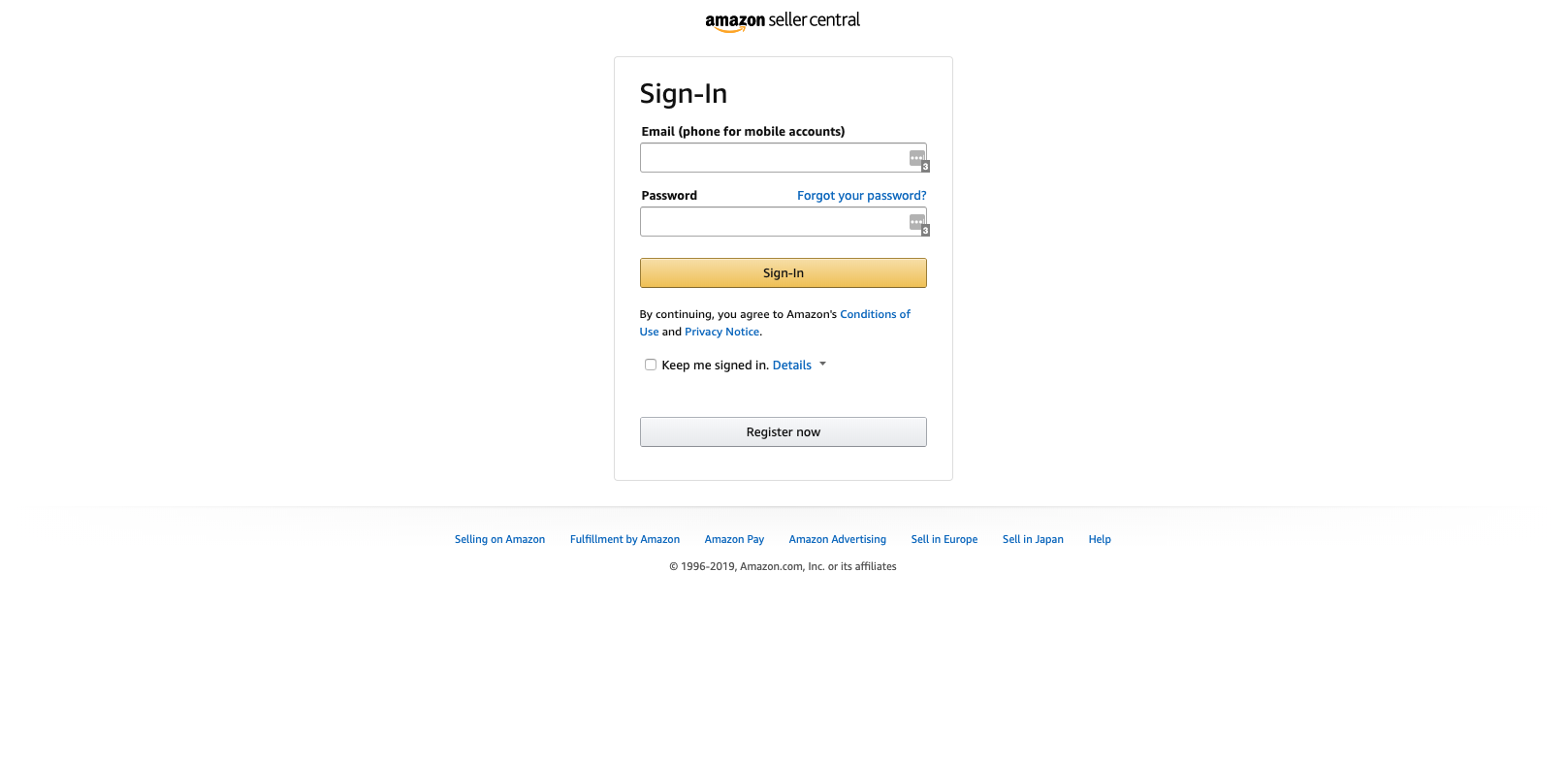
2. Under the "Settings" tab, click "Integration Settings".
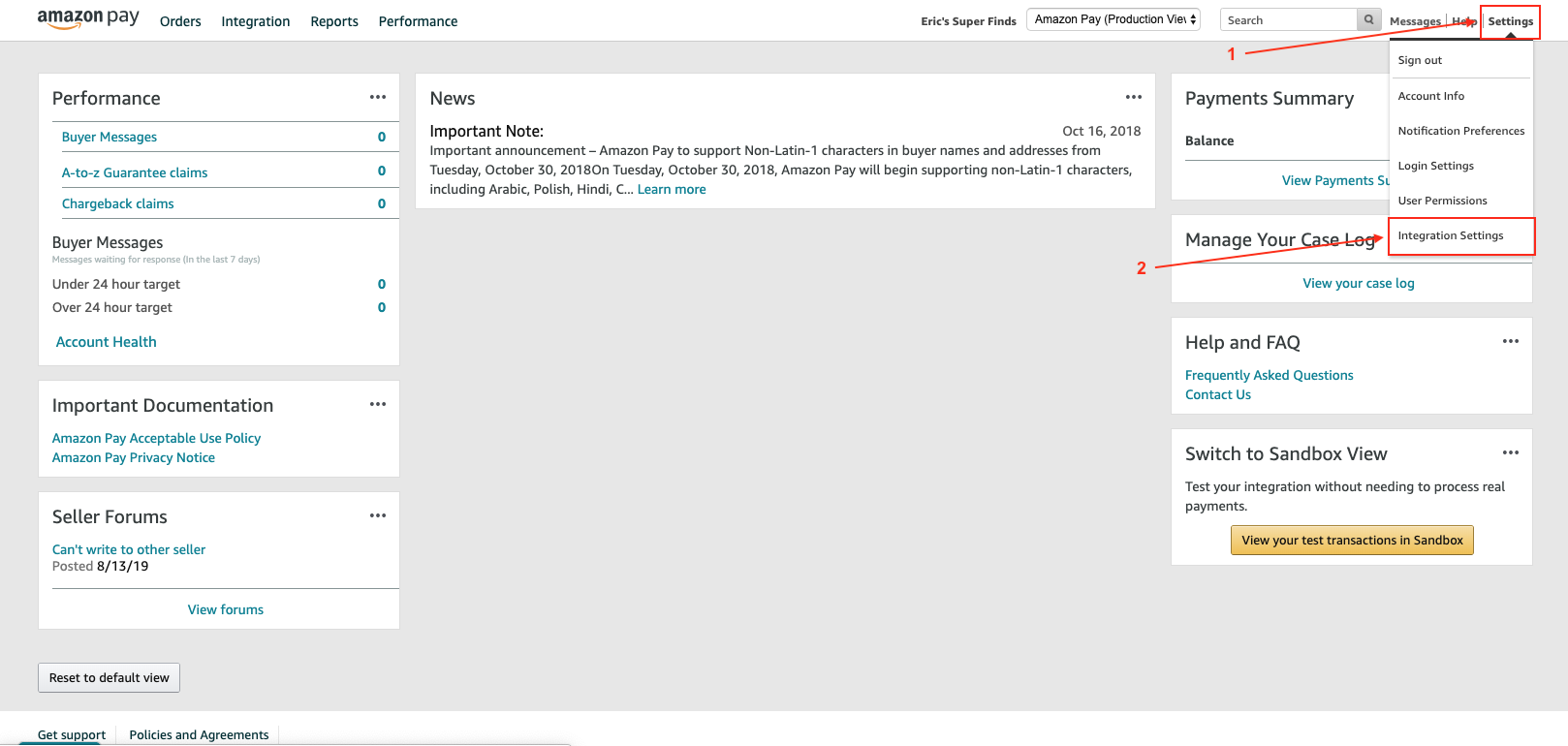
3. Click the "Edit" button in the "Instant Notification Settings" table.
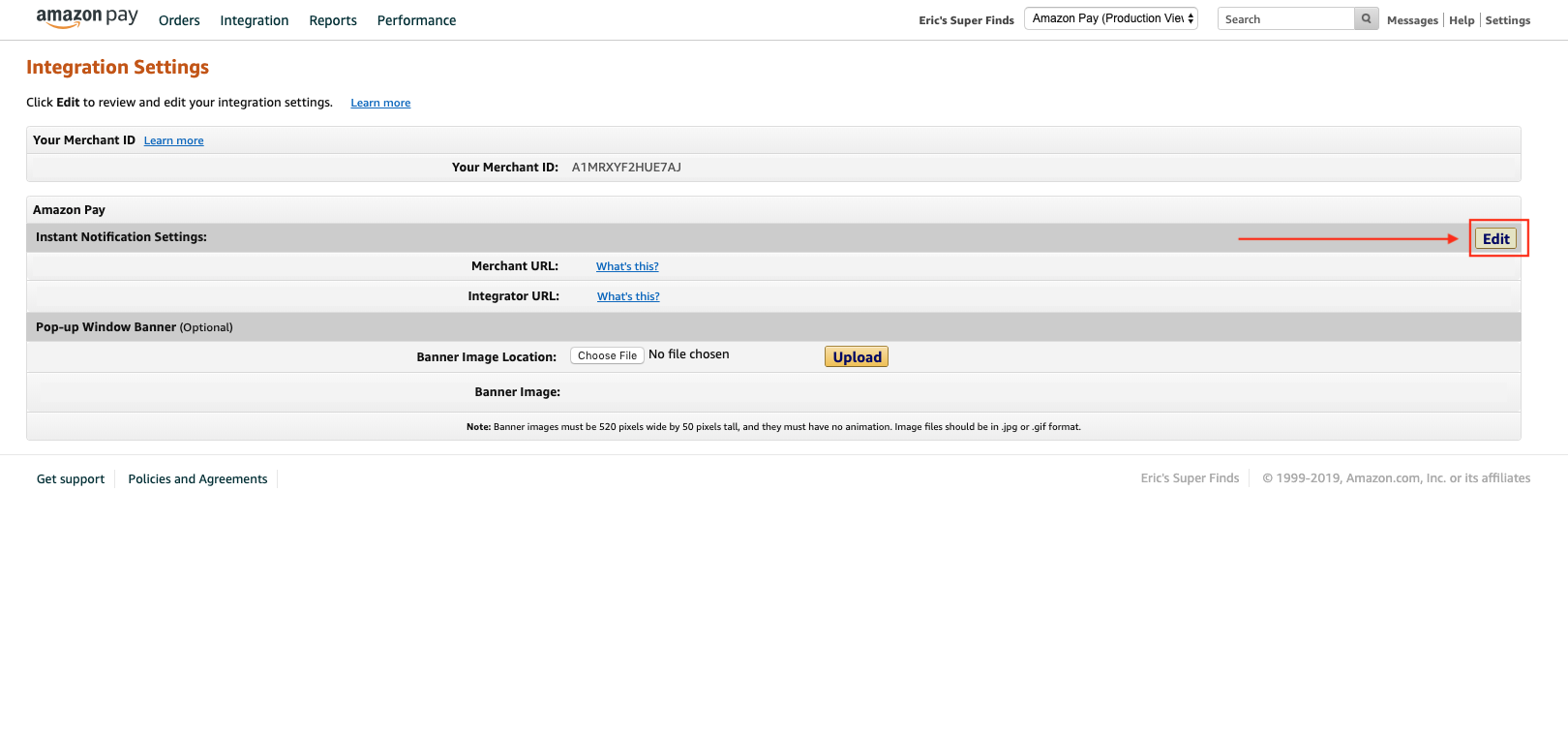
4. Fill in "Integrator URL" with https://www.bonanza.com/amazon_payments_authorizations and hit "Update".
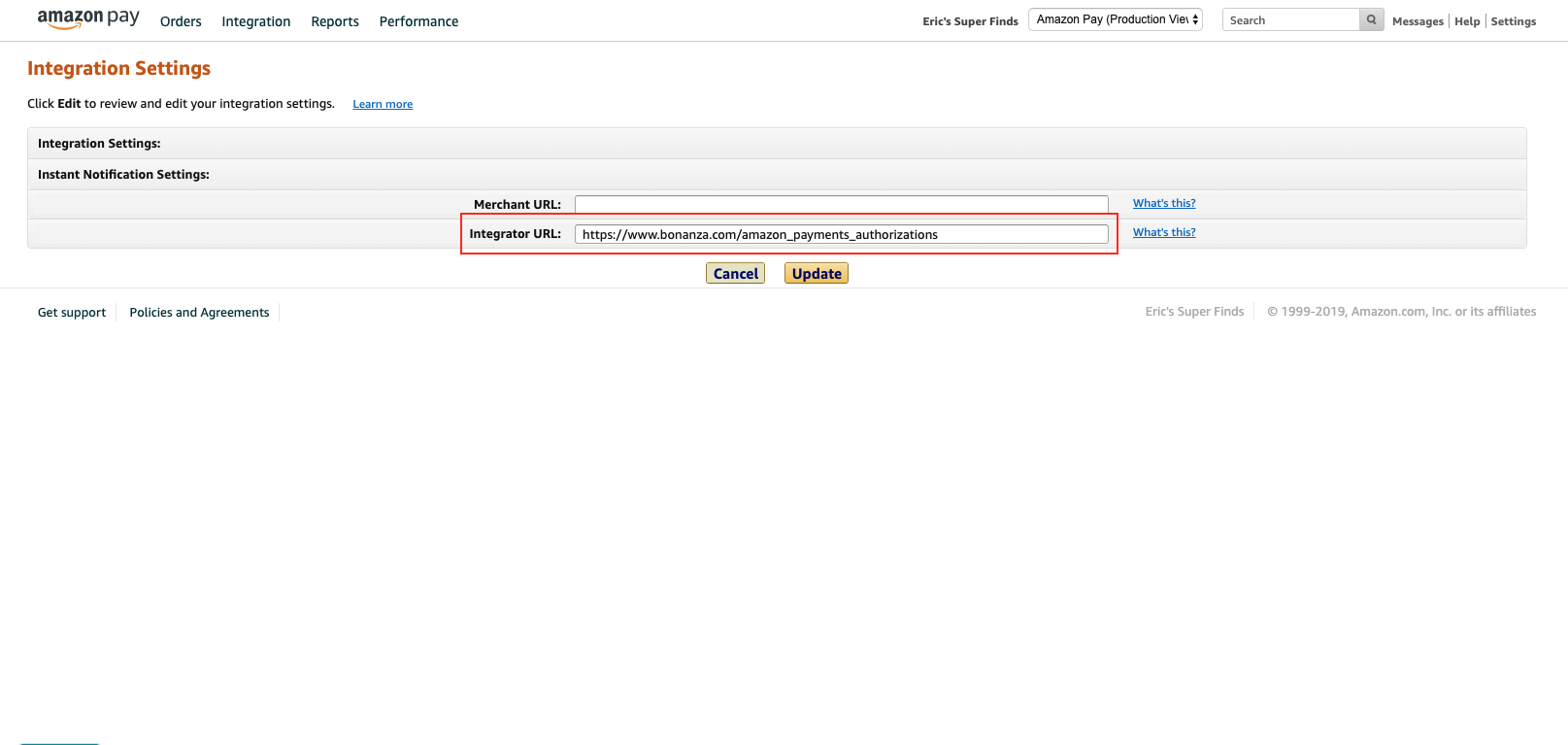
5. You're all set!

