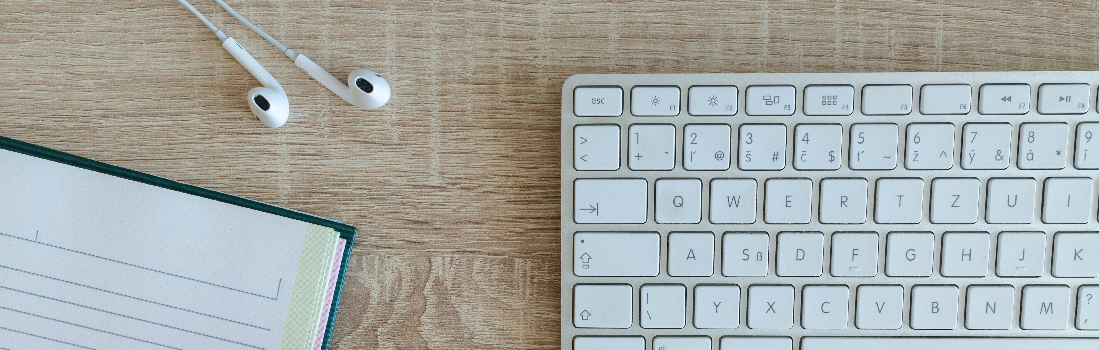
Three things you can do today for your business (Pt 2)
In our first post in this series we briefly touched on how to utilize Facebook, Twitter, and Pinterest on Bonanza. In this second part we are going to focus on the payment methods you are offering to your buyers. Did you know that Bonanza now has integration with PayPal, Google Checkout, and Checkout by Amazon? Did you know that by increasing your payment methods to buyers you can increase your sales by (insert % that excites you), well, it has to increase your sales right? It surely cannot hurt to give your buyers more options to pay you. You can access the payment option area via your "Account Settings > Seller Settings" page.

Once you select your preferred payment options, you will need to complete the payment fields for each method with the appropriate codes and secret digits. It is important that you follow the instructions carefully as a mistake could result in a buyer not being able to pay you. One common mistake we see at support happens when a user copy and pastes their codes into the payment fields and inadvertently copy a blank space which is nearly impossible to see (unless you're Superman). You can double check this by placing your cursor in the appropriate field which will identify the extra space. Another mistake we see is a user mistaking a number for a letter character (the number "0" looks a lot like the letter "O") so make sure to double check that as well. You can find additional details in our help pages:
Payment via Checkout by Amazon, how do I enable it?
Payment via Google Checkout, how do I enable it?
Payment via PayPal, how do I enable it?
The more payment options you give a buyer, the better position you will put yourself in to make the sale.
<< Back










8 responses to Three things you can do today for your business (Pt 2)
I wish I could increase sales with different payment options – maybe it would mean some more customers. But not option that I can take advantage of for any of my booths unfortunately. Hoping that soon other payment options that can be used may be available.
I agree, Jules
In Canada, we STILL cannot join with Google Checkout or Amazon. :( I thought after all these years, they’d let us register.
Thank you again for some very useful information and suggestions!
Hello International sellers: Tell me please, will you & your buyers be able to use all THREE of theses Payment options or is this (Pt 2) phase for USA sellers only? Thank you
Looking forward to (Pt 3) next.
We would recommend that each seller check with the specific payment platform to find out the terms of use for their area.
I don’t use PayPal, to buy or sell, but it is certainly available to Canadians.
I am registered with GCO as a buyer, and usually pay that way, or send cash/money order.
Amazon, I don’t know about.
Thanks for the info Mark; many new sellers are not familiar with the choices.
I offer all three and have had sales with all three, only difference is the wait time for your money, but the more options does mean more sales
I too have had sales from all three. It would be nice if the other two payment methods had the shipping integration paypal does. I like sending packages covered with stamps so it’s not that big a deal.
Login to see more comments